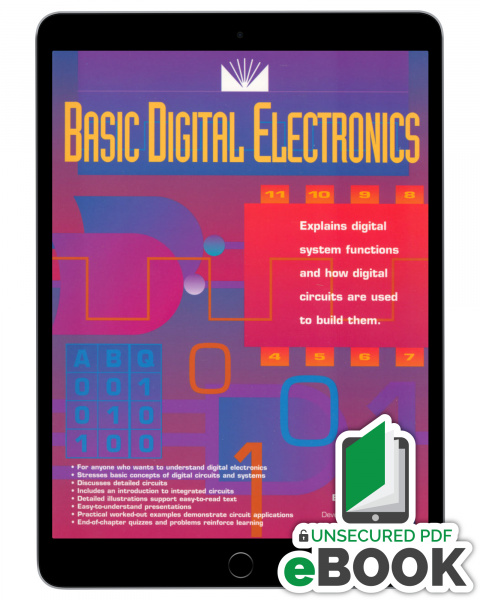
Find out how electronic circuits are used to amplify, transmit, receive, and detect signals; make decisions; or how they are combined with computers, controllers, and memories.
Learn about logic circuits, flip-flops, registers, multi-vibrators, counters, 3 state bus drivers, bi-directional line drivers, receivers, and analog/digital converters.
Basic Digital Electronics explains digital system functions and how circuits are used to build them. Discusses the functions required to design digital systems, the circuits used to make decisions, code conversions, data selections, interfacing and storage, and the circuits that keep all operations in time and under control. End-of-chapter quizzes and problem sets reinforce learning. Includes many worked-out examples and detailed illustrations within the text.
The Topics Include:
About the Author: Alvis Evans was an Associate Professor of Electronics at Tarrant County Junior College in Fort Worth, Texas. He was the author of many electrical and electronic books written for audiences from beginning hobbyists to advanced technicians.