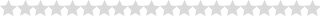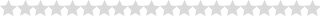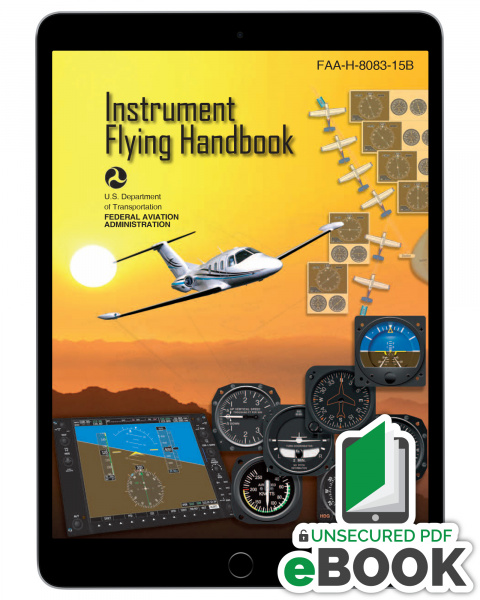
This is the FAA's manual for applicants preparing for the instrument rating written and oral exams covering everything pertinent to operating an aircraft in Instrument Meteorological Conditions (IMC) or without reference to outside visuals. Two related manuals include the Instrument Procedures Guide which covers practical procedures, and the Airman’s Certification Standards which details the proficiency you will be required to show during your check ride.
The material in this manual applies to both conventional analog instrumentation and the glass cockpit electronic flight displays found in advanced aircraft. Advanced systems are covered, including flight management systems, synthetic vision and traffic advisory systems. The book also features a synopsis of instrument clearance shorthand, as well as an instrument training lesson guide.
The Instrument Flying Handbook is designed for use by pilots preparing for the instrument rating FAA knowledge and practical exams, and instrument rated pilots looking for a refresher or preparing for an instrument proficiency check.
Topics Include: